开发MIDP联网应用程序
importjavax.microedition.io.Connector;
importjavax.microedition.io.HttpConnection;
importjavax.microedition.midlet.MIDlet;
importjavax.microedition.midlet.MIDletStateChangeException;
/**
*利用GET发送request的sample
*从控制台输出response
*/
publicclassGETTestextendsMIDlet{
/**
*访问服务器
*/
protectedvoidstartApp()throwsMIDletStateChangeException{
try{
HttpConnectioncon=(HttpConnection)Connector.open(http://www.nec-mfriend.com/en/);
//指定GET
con.setRequestMethod(HttpConnection.GET);
DataInputStreamin=con.openDataInputStream();
intinput;
while((input=in.read())!=-1){
System.out.print((char)input);
}
in.close();
//关闭链接
con.close();
}catch(IOExceptione){
e.printStackTrace();
}
}
protectedvoidpauseApp(){
}
protectedvoiddestroyApp(booleanarg0)throwsMIDletStateChangeException{
}
}
ex.4
实际操作后的结果。

1.6.利用HEAD
接下来介绍如何利用HEAD方法获取文件的header。多数情况下,在HTTPheader中,包含了文件种类、尺寸大小、文字编码、回复日期、request文件的最后修改时间、以及兑现期限的截止日期等。一般来讲,使用HEAD方法检查其是否对兑现内容进行了新信息的替换。
为使用HEAD,如下所示要在作成的HttpConnection的setRequestMethod方法中,指定HttpConnection的static变量HEAD。
HttpConnectioncon=(HttpConnection)Connector.open(http://www.nec-mfriend.com/en/);
con.setRequestMethod(HttpConnection.HEAD);
获取HEAD信息的方法。

表3
下面是利用getHeaderField方法和getHeaderFieldKey方法,获取全部header信息的sample。这个sample与刚才所介绍的一样,是以在模拟器上进行操作为前提而作成的,它只用于说明,实际操作还没有进行测定。由此获取的全部header信息内容将输入控制台。
importjava.io.IOException;
importjavax.microedition.io.Connector;
importjavax.microedition.io.HttpConnection;
importjavax.microedition.midlet.MIDlet;
importjavax.microedition.midlet.MIDletStateChangeException;
/**
*利用HEAD发送request的sample
*从控制台输出response
*/
publicclassHEADTestextendsMIDlet{
/**
*显示header信息
*/
protectedvoidstartApp()throwsMIDletStateChangeException{
try{
HttpConnectioncon=
(HttpConnection)Connector.open(http://www.nec-mfriend.com/en/);
//指定HEAD
con.setRequestMethod(HttpConnection.HEAD);
//取得关键的HTTPheader信息——成对的值
inti=0;
Stringmessage=;
Stringkey=;
Stringvalue=;
while((value=con.getHeaderField(i))!=null){
key=con.getHeaderFieldKey(i++);
message=message+key+:+value+n;
}
System.out.println(message);
//关闭链接
con.close();
}catch(IOExceptione){
e.printStackTrace();
}
}
protectedvoidpauseApp(){
}
protectedvoiddestroyApp(booleanarg0)throwsMIDletStateChangeException{
}
}
ex.5
实际操作后的结果如下所示。

图3
1.7.利用POST
为能利用POST发送request,要使用InputStream和OutputStream。用OutputStream向服务器发送数据,而InputStream则接收来自服务器的response。
用下述方法指定POST。
HttpConnectioncon=(HttpConnection)Connector.open(http://www.yahoo.com);
con.setRequestMethod(HttpConnection.POST);
ex.6
如下所示使用OutputStream在requeat信息中输入数据,使输入数据为(message=helloworld),而变量con是指定了POST的HttpConnection。
Stringmessage=hmessage=helloworldh;
DataOutputStreamdos=con.openDataOutputStream();
byte[]request=message.getBytes();
for(inti=0;i
dos.writeByte(request[i]);
}
dos.flush();
ex.7
下面实际是利用POST与服务器进行通信的sample。在这里,WEB服务器将转发利用POST发送的信息值,并接收最终结果response。接收的response内容将被输入控制台,请用模拟器进行确认。
importjava.io.DataInputStream;
importjava.io.DataOutputStream;
importjava.io.IOException;
importjavax.microedition.io.Connector;
importjavax.microedition.io.HttpConnection;
importjavax.microedition.midlet.MIDlet;
importjavax.microedition.midlet.MIDletStateChangeException;
/**
*利用POST发送request的sample



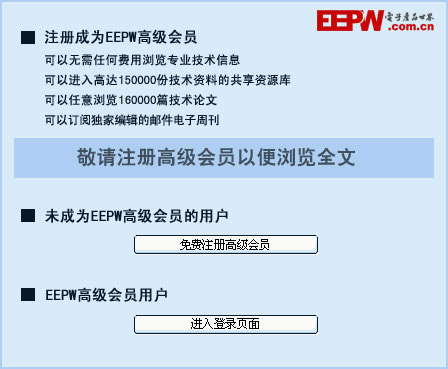










评论