Linux下C编程基础之:使用autotools
3.6.2使用autotools所生成的makefile
autotools生成的makefile除具有普通的编译功能外,还具有以下主要功能(感兴趣的读者可以查看这个简单的hello.c程序的makefile)。
1.make
键入make默认执行“makeall”命令,即目标体为all,其执行情况如下所示:
[root@localhostautomake]#make
ifgcc-DPACKAGE_NAME=\-DPACKAGE_TARNAME=\-DPACKAGE_VERSION=\-DPACKAGE_STRING=\-DPACKAGE_BUGREPORT=\-DPACKAGE=hello-DVERSION=1.0-I.-I.-g-O2-MThello.o-MD-MP-MF.deps/hello.Tpo-c-ohello.ohello.c;
thenmv-f.deps/hello.Tpo.deps/hello.Po;elserm-f.deps/hello.Tpo;exit1;fi
gcc-g-O2-ohellohello.o
此时在本目录下就生成了可执行文件“hello”,运行“./hello”能出现正常结果,如下所示:
[root@localhostautomake]#./hello
Hello!Autoconf!
2.makeinstall
此时,会把该程序安装到系统目录中去,如下所示:
[root@localhostautomake]#makeinstall
ifgcc-DPACKAGE_NAME=\-DPACKAGE_TARNAME=\-DPACKAGE_VERSION=\-DPACKAGE_STRING=\-DPACKAGE_BUGREPORT=\-DPACKAGE=hello-DVERSION=1.0-I.-I.-g-O2-MThello.o-MD-MP-MF.deps/hello.Tpo-c-ohello.ohello.c;
thenmv-f.deps/hello.Tpo.deps/hello.Po;elserm-f.deps/hello.Tpo;exit1;fi
gcc-g-O2-ohellohello.o
make[1]:Enteringdirectory'/root/workplace/automake'
test-z/usr/local/bin||mkdir-p--/usr/local/bin
/usr/bin/install-c'hello'/usr/local/bin/hello
make[1]:Nothingtobedonefor'install-data-am'.
make[1]:Leavingdirectory'/root/workplace/automake'
此时,若直接运行hello,也能出现正确结果,如下所示:
[root@localhostautomake]#hello
Hello!Autoconf!
3.makeclean
此时,make会清除之前所编译的可执行文件及目标文件(objectfile,*.o),如下所示:
[root@localhostautomake]#makeclean
test-zhello||rm-fhello
rm-f*.o
4.makedist
此时,make将程序和相关的文档打包为一个压缩文档以供发布,如下所示:
[root@localhostautomake]#makedist
[root@localhostautomake]#lshello-1.0-tar.gz
hello-1.0-tar.gz
可见该命令生成了一个hello-1.0-tar.gz压缩文件。
由上面的讲述读者不难看出,autotools是软件维护与发布的必备工具,鉴于此,如今GUN的软件一般都是由automake来制作的。
想一想 |
对于automake制作的这类软件,应如何安装呢? |


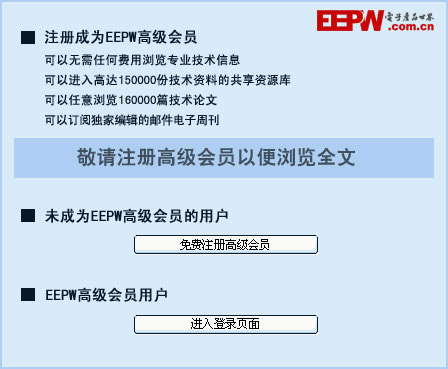












评论