Linux不完全攻略
2.2.2 设备OK,准备上网
2.2.2.1 路由方式
如果你通过局域网中的路由器或充当路由器的计算机上网,请把网关设置为那台路由器的IP地址。重新启动网络部分,或者下次开机,你已经在网上。
2.2.2.2 拨号
如果你用电话拨号、ISDN、xDSL或以太网虚拟拨号方式上网,请用“开始”菜单->“网络”->“拨号程序”创建连接。这个拨号程序是“中关村百校信息园”出的,各步骤都有中文提示。
2.2.2.3 开机直接拨号
如果你用LAN虚拟拨号/xDSL方式上网,用月租方式而不以分钟、小时计时,你可以将拨号程序设置为开机期间一直在线。
以“root”身份登录系统,打开“终端”,执行“adsl-setup”。过程中屏幕显示、注释和用户输入如下,其中带“[]”的项由你输入,由“#”开头的行为我添加的注释。
#里面的英文都不难。因为我的连接已经配置好,下面的显示可能与第一次配置有所不同。但也不会相差多少。
Welcome to the ADSL client setup. First, I will run some checks on
your system to make sure the PPPoE client is installed properly...
The following DSL config was found on your system:
Device: Name:
ppp0 DSLppp0
Please enter the device if you want to configure the present DSL config
(default ppp0) or enter ´n´ if you want to create a new one: [ppp0]
#欢迎使用ADSL客户端设置程序……
#……
#请输入你想创建的拨号设备名(默认是ppp0)或输入“n”新创建一个设备:
LOGIN NAME
Enter your Login Name: [你从电信申请的用户名]
#帐号/登录名
#在这里输入你的帐号/登录名:
INTERFACE
Enter the Ethernet interface connected to the ADSL modem
For Solaris, this is likely to be something like /dev/hme0.
ForLinux, it will be ethX, where ´X´ is a number.
(default eth0): [eth0]
#界面
#输入连接到ADSL调制解调器的以太网界面。用以太网虚拟拨号的同样适用。
#对于Soliris,可能是类似/dev/hme0的东西。
#对于Linux,是ethX,X是一个整数。
#(默认是eth0):
#eth0一般纸Linux下第一以太网卡。第二块网卡eth1……第N+1块网卡ethN。
Do you want the link to come up on demand, or stay up continuously?
If you want it to come up on demand, enter the idle time in seconds
after which the link should be dropped. If you want the link to
stay up permanently, enter ´no´ (two letters, lower-case.)
NOTE: Demand-activated links do not interact well with dynamic IP
addresses. You may have some problems with demand-activated links.
Enter the demand value (default no): [no]
#是否要启动一个动态连接守护进程?(默认不启动)
DNS
Please enter the IP address of your ISP´s primary DNS server.
If your ISP claims that ´the server will provide dynamic DNS addresses´,
enter ´server´ (all lower-case) here.
If you just press enter, I will assume you know what you are
doing and not modify your DNS setup.
Enter the DNS information here: []
#域名服务器
#请输入域名服务器的IP。
#什么都不输表示使用电信公司默认的域名服务器。






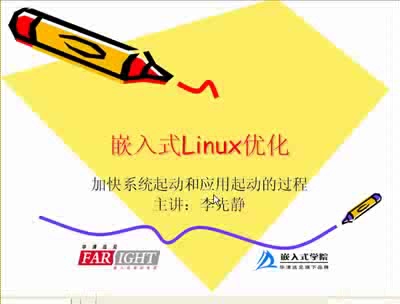
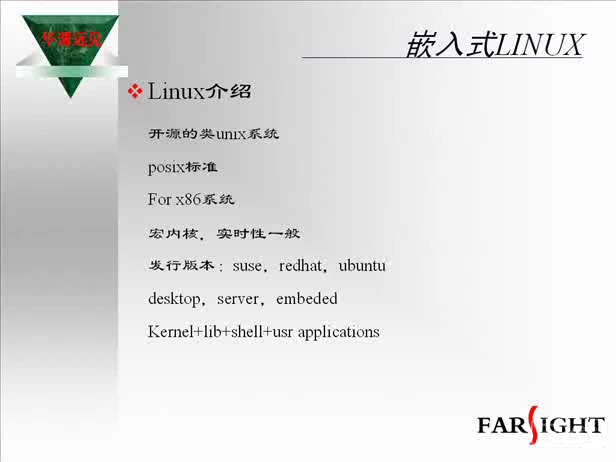

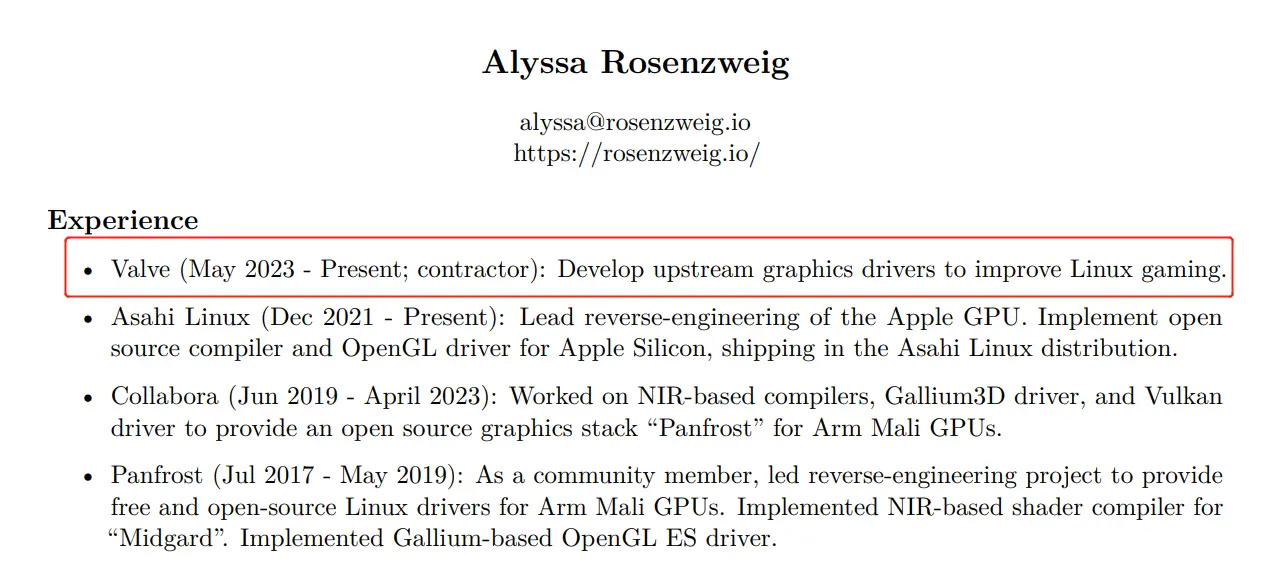





评论