android ListView异步加载图片
ListView异步加载图片是非常实用的方法,凡是是要通过网络获取图片资源一般使用这种方法比较好,用户体验好,不用让用户等待下去,下面就说实现方法,先贴上主方法的代码
本文引用地址://m.amcfsurvey.com/article/201609/305008.htmpublic class AsyncImageLoader {
private HashMap
public AsyncImageLoader() {
imageCache = new HashMap
}
public Drawable loadDrawable(final String imageUrl, final ImageCallback imageCallback) {
if (imageCache.containsKey(imageUrl)) {
SoftReference
Drawable drawable = softReference.get();
if (drawable != null) {
return drawable;
}
}
final Handler handler = new Handler() {
public void handleMessage(Message message) {
imageCallback.imageLoaded((Drawable) message.obj, imageUrl);
}
};
new Thread() {
@Override
public void run() {
Drawable drawable = loadImageFromUrl(imageUrl);
imageCache.put(imageUrl, new SoftReference
Message message = handler.obtainMessage(0, drawable);
handler.sendMessage(message);
}
}.start();
return null;
}
public static Drawable loadImageFromUrl(String url) {
URL m;
InputStream i = null;
try {
m = new URL(url);
i = (InputStream) m.getContent();
} catch (MalformedURLException e1) {
e1.printStackTrace();
} catch (IOException e) {
e.printStackTrace();
}
Drawable d = Drawable.createFromStream(i, src);
return d;
}
public interface ImageCallback {
public void imageLoaded(Drawable imageDrawable, String imageUrl);
}
}
实现方式:通过传入图片的网络地址和一个实现ImageCallback行为的对象,当imageCache存在这个图片时候,返回这个图片,当imageCache没有这个图片时,实例一个异步线程来下载图片并同时返回为null,最后在图片下载完成的时候,调用imageLoaded方法。
现说说这个类设计的优点吧:1.采用了策略模式;2.使用SoftReference关键字
先说说策略模式,程序里把每次下载图片完成后所进行的操作封装成一个ImageCallback抽象类,使系统更灵活,并易于扩展。
在Java中内存管理,引用分为四大类,强引用HardReference、弱引用WeakReference、软引用SoftReference和虚引用PhantomReference。它们的区别也很明显,HardReference对象是即使虚拟机内存吃紧抛出OOM也不会导致这一引用的对象被回收,而WeakReference等更适合于一些数量不多,但体积稍微庞大的对象,在这四个引用中,它是最容易被垃圾回收的,而我们对于显示类似Android Market中每个应用的App Icon时可以考虑使用SoftReference来解决内存不至于快速回收,同时当内存短缺面临Java VM崩溃抛出OOM前时,软引用将会强制回收内存,最后的虚引用一般没有实际意义,仅仅观察GC的活动状态,对于测试比较实用同时必须和ReferenceQueue一起使用。对于一组数据,我们可以通过HashMap的方式来添加一组SoftReference对象来临时保留一些数据,同时对于需要反复通过网络获取的不经常改变的内容,可以通过本地的文件系统或数据库来存储缓存。
最后一句话说的很对,事实上大多数情况也是如此。
在说说它的用法吧,通常它作为一个adapter的一个变量如:
class BookAdapter extends ArrayAdapter
AsyncImageLoader asyncImageLoader;
Context mContext;
BookAdapter(Context context,List
super(context, 0, data);
asyncImageLoader = new AsyncImageLoader();
mContext = context;
}
@Override
public View getView(int position, View convertView, ViewGroup parent) {
ViewCache holder ;
if(convertView==null){
LayoutInflater inflate = (LayoutInflater)mContext.getSystemService(Context.LAYOUT_INFLATER_SERVICE);
convertView = inflate.inflate(com.slider.cn.R.layout.list_item , null);
holder = new ViewCache();
holder.icon = (ImageView)convertView.findViewById(com.slider.cn.R.id.note_icon);
holder.name = (TextView)convertView.findViewById(com.slider.cn.R.id.note_name);
holder.date = (TextView)convertView.findViewById(com.slider.cn.R.id.note_date);
convertView.setTag(holder);
}else{
holder = (ViewCache)convertView.getTag();
}
final BookInfo bookInfo = getItem(position);
holder.name.setText(bookInfo.getName().toString());
holder.date.setText(bookInfo.getInfo());
holder.icon.setTag(bookInfo.getUri());
//
Drawable drawable = asyncImageLoader.loadDrawable(bookInfo.getUri(), new ImageCallback() {
@Override
public void imageLoaded(Drawable imageDrawable, String imageUrl) {
ImageView imageViewByTag = (ImageView) BookListView.this.findViewWithTag(bookInfo.getUri());
if (imageViewByTag!=null) {
imageViewByTag.setImageDrawable(imageDrawable);
}else {
//load image failed from Internet
}
}
});
if(drawable==null){
holder.icon.setImageDrawable(drawable_waiting);



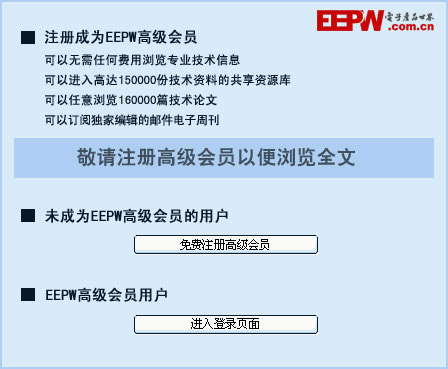




















评论