Android――设置字体的大小与样式
一个按钮改变字体的大小,一个按钮改变字体的样式
本文引用地址://m.amcfsurvey.com/article/201609/305028.htmActivity核心代码:
public class Ex03_14 extends Activity
{
private TextView mText;
private Button sizeButton;
private Button fontButton;
@Override
public void onCreate(Bundle savedInstanceState)
{
super.onCreate(savedInstanceState);
setContentView(R.layout.main);
mText=(TextView)findViewById(R.id.mytextview);
sizeButton=(Button) findViewById(R.id.sizebutton);
fontButton=(Button) findViewById(R.id.fontbutton);
sizeButton.setOnClickListener(new View.OnClickListener()
{
public void onClick(View v)
{
mText.setTextSize(20); //设置字体大小为20
}
}
);
fontButton.setOnClickListener(new View.OnClickListener()
{
public void onClick(View v)
{
mText.setTypeface(Typeface.DEFAULT_BOLD,Typeface.ITALIC); //设置系统默认的字体样式
// mText.setTypeface
// (Typeface.createFromAsset(getAssets(),fonts/HandmadeTypewriter.ttf)); //设置自己的字体样式
}
}
);
}
}
说明:必须事先在assets底下创建一个fonnts文件夹,并放入要使用的字体文件(.ttf),并提供相对路径给createFronAsset()来创建Typeface对象。但是Android对字体支持不太好,可能有些字体文件不支持,但也不会报错,只是在运行过程中使用默认的字体样式。另外不仅可通过外部资源来构造Typeface,也可以通过defaultFromStyle使用Android内置的几款Typeface.
int BOLD (Typeface.BOLD)
int BLOD_ITALIC
int ITALIC
int NORMAL
Typeface DEFAULT_BOLD (Typeface.DEFAULT_BOLD)
Typeface DEFAULT
Typeface MONSPACE
Typeface SANS_SERIF
Typeface SERIF
另外说明一点:
Button.OnClickListener相当于一个接口,但看起来,Button本身没有OnClickListener这个接口。
android.view.View.OnClickListener说明OnClickListener这个接口是属于View的。
Button更改成EditText,View也是运行正确的!


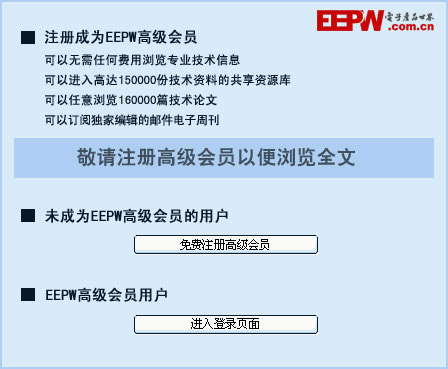



















评论