介绍桌面widgets和AppWidget框架(译)
updateViews.setTextViewText(R.id.word_type, matcher.group(2));
updateViews.setTextViewText(R.id.definition, matcher.group(3).trim());
// When user clicks on widget, launch to Wiktionary definition page
String definePage = res.getString(R.string.template_define_url,
Uri.encode(wordTitle));
Intent defineIntent = new Intent(Intent.ACTION_VIEW, Uri.parse(definePage));
PendingIntent pendingIntent = PendingIntent.getActivity(context,
0 /* no requestCode */, defineIntent, 0 /* no flags */);
updateViews.setOnClickPendingIntent(R.id.widget, pendingIntent);
} else {
// Didn’t find word of day, so show error message
updateViews = new RemoteViews(context.getPackageName(),
R.layout.widget_message);
CharSequence errorMessage = context.getText(R.string.widget_error);
updateViews.setTextViewText(R.id.message, errorMessage);
}
return updateViews;
}
@Override public IBinder onBind(Intent intent) {
// We don’t need to bind to this service
return null;
}
}
}
到这里,你已经完成了一个简单的widget,它将显示Wiktionary “Word of the day.”。当一个更新被请求时,我们读在线API将最新的数据push到widget上。AppWidget framework会按我们的需要自动更新,例如当一个新的widget添加时,或者新的一天加载新的Word of the day.”。
最后,这里给出一些建议。Widgets推荐被设计成longer-term的内容,不应该经常的被更新。超过每小时的频繁更新会快速消耗掉电量和带宽。建议尽可能的不要频繁更新,或者让你的用户自定义一个更新周期。例如有些人可能想stock ticker每15分钟更新一次,或者可能是一天更新四次。我将在我的另一篇文章giving at Google I/O讨论节省电量的一些额外的策略。
最后要提的一件比较酷的事是AppWidget framework对方向并不关心(is abstracted in both directions).这意味着你可以在两个home screen都可以包含widgets。你的widgets可以被添加到任何一个支持AppWidgetframework的home screen上。
我们已经开发了几个自己的widgets,例如Calendar和Music widgets,但是我们更希望看到你开发的widgets.






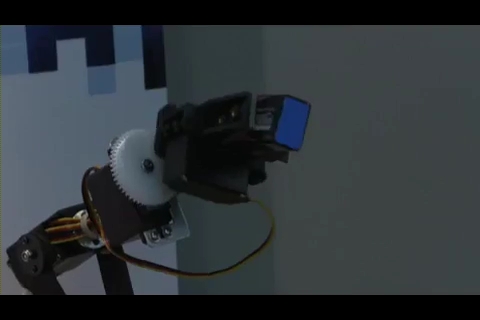


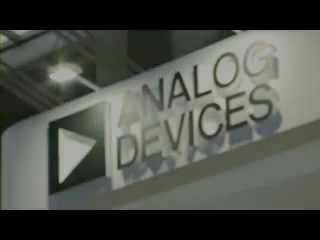

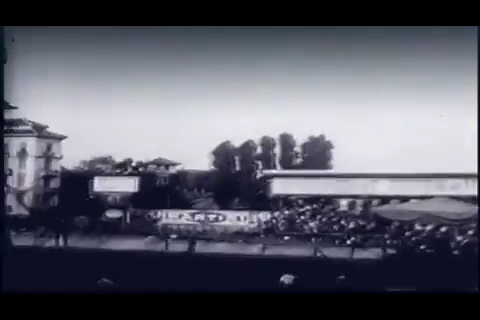


评论